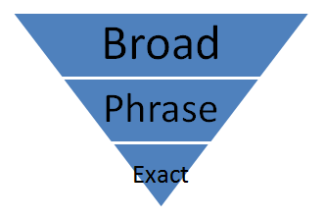Google Adwords offers three basic match types: broad, phrase and exact. Broad match is reputed to be inadvisable because it can generate many impressions with few clicks. But that does not mean you cannot ever use broad match in your campaigns. In some it is recommended.
What is broad match?
With matches Adwords advertisers control with which searches your ads are activated. The more restrictive match the lower the chances of an ads to appear, and will adjust the target audience.
Broad match is the least restrictive of the three. For example, if you use the keyword “women’s hat” in broad match ads it may be activated with very similar searches as “Lady hats” or “female cap”. It includes variants, synonyms, misspellings and related searches.
Recommended Also: Why Adwords is the best advertisement for your company?
Advantages and disadvantages of broad match
This type of ads is positive when:
- You’re starting a campaign and need information about searches.
- You have the traffic as a priority in your strategy.
- No time to prepare a more detailed list of keywords.
- The number of searches is very low.
Instead, it presents some disadvantages:
- The quality level of these keywords may be low as these are slightly specific.
- The CTR is typically lower than in other matching options.
- The keywords can activate searches that you are not interested in at all.
How to use broad match in Adwords without mistakes
Broad match can be a good option when you are starting a campaign on Google Adwords. It is important to monitor it every day to ensure that spending does not increase too.
It is best to use broad match in combination with negative keywords, which will restrict searches with which ads are activated. If you add keywords every day you will be limiting the number of times that your ad is activated when it is not relevant, and therefore contribute to improving the CTR.
In addition, the search term report will give valuable information to improve your keyword list. The search terms report will show that which words must add as negative and what searches are given more frequently. So you can keep adding keywords, this time in phrase or exact match.
Finally you can use the broad match modifier, which is to add a sign in front of one or more terms of the keyword. This will restrict the searches in which your listing will appear.